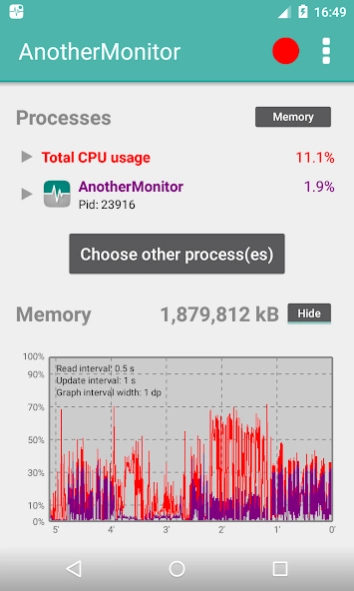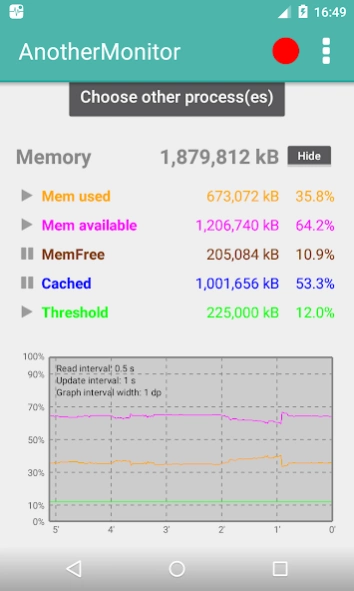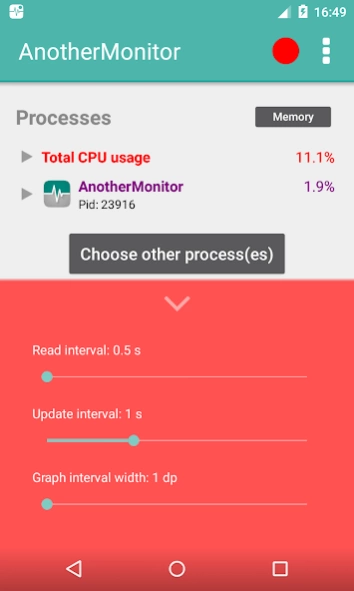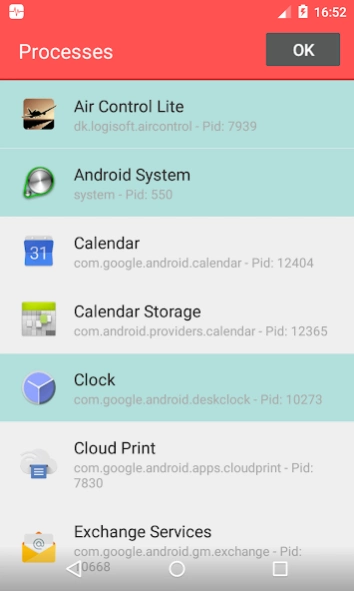AnotherMonitor 3.1.0
Free Version
Publisher Description
AnotherMonitor - Monitors and records the CPU and memory usage of Android devices
IMPORTANT NOTICE for Android 7.0+ devices
----------------------------------------------------------------------
In Android 7.0 Google has made undocumented changes and has significantly restricted access to the proc file system. This means that since this new API level it is not possible anymore to retrieve processes info. AnotherMonitor running on devices with Android 7.0 will only show total CPU usage, AnotherMonitor CPU usage and memory usage, but not CPU usage for other processes. Running the app on a rooted device does not make difference.
-----------------------------------------------------------------------
AnotherMonitor shows the device CPU and memory status in real time.
It has two main options:
- It shows a chart and several labels wherein the values of the CPU and memory usage are updated every 0.5, 1, 2 or 4 seconds.
- It can record on a CSV file the read values for a later usage on a spreadsheet program.
When AnotherMonitor is running on the background it consumes little resources. Then it can monitor and record the CPU and memory usage of other applications on the foreground.
In order to get the CPU usage the app does not make use of the 'Top' command from Linux but instead it parses the '/proc/stat' file and work the calculations out with the user and system time.
Don't forget to leave your feedback. It will help to improve the app day by day.
The source code is available on GitHub: https://github.com/AntonioRedondo/AnotherMonitor.
About AnotherMonitor
AnotherMonitor is a free app for Android published in the System Maintenance list of apps, part of System Utilities.
The company that develops AnotherMonitor is Antonio Redondo. The latest version released by its developer is 3.1.0.
To install AnotherMonitor on your Android device, just click the green Continue To App button above to start the installation process. The app is listed on our website since 2017-08-14 and was downloaded 1 times. We have already checked if the download link is safe, however for your own protection we recommend that you scan the downloaded app with your antivirus. Your antivirus may detect the AnotherMonitor as malware as malware if the download link to org.anothermonitor is broken.
How to install AnotherMonitor on your Android device:
- Click on the Continue To App button on our website. This will redirect you to Google Play.
- Once the AnotherMonitor is shown in the Google Play listing of your Android device, you can start its download and installation. Tap on the Install button located below the search bar and to the right of the app icon.
- A pop-up window with the permissions required by AnotherMonitor will be shown. Click on Accept to continue the process.
- AnotherMonitor will be downloaded onto your device, displaying a progress. Once the download completes, the installation will start and you'll get a notification after the installation is finished.